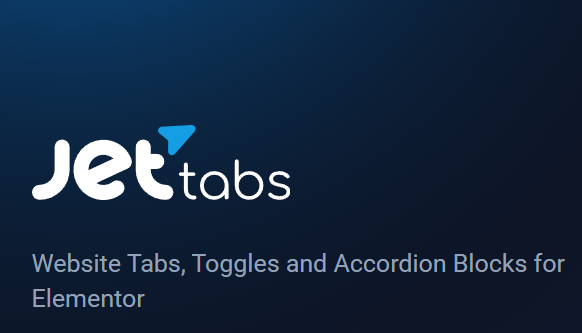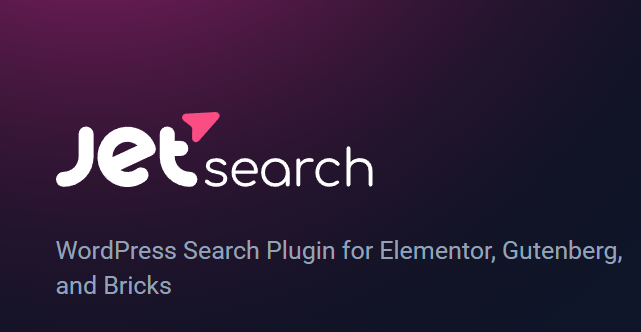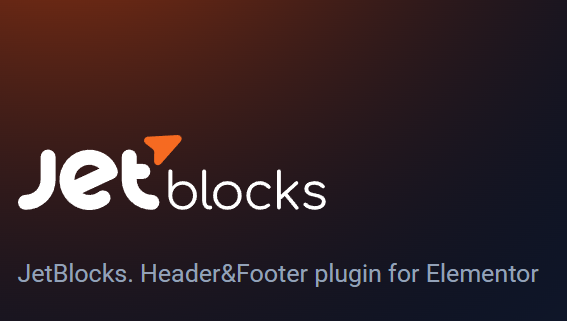Description
JetEngine- WordPress Dynamic Content Plugin for Elementor, Gutenberg, and Bricks
Timber/Twig View Type for Listing Items
Control the code structure and DOM size to get the fastest page loading speed
Location & Distance Filter for JetSmartFilters
Allow users to conduct searches based on their current location
JetEngine Calendar Module update
Create recurring events in the calendar and set their frequency.
Create a Dynamic Website Structure
A toolkit that lets you build a dynamic architecture fast and cost-effectively.
Custom Post Type – Structure the site content
Custom Content Type – Save metadata to one table
Taxonomy – Group the post types
Custom fields – Add metadata to post types
Meta box – Create a custom field storage
Options page – Collect all options in one place
Develop Listing Items
Explore Listing Grid Layouts
Grid
Injections
Slider
Map
Calendar
Carousel
Explore Dynamic Features
Dynamic Function
Dynamic tag
Shortcode
Conditional logic
Macros
Glossary
Functionality Involving User Behavioral Data
Data store – A personal data repository for every end-user storing post collections such as wishlists, favorites, likes.
Dynamic visibility – Set visibility restrictions for the web page elements based on meta field values, user data, and other rules.
Users, Terms, and Posts Relationships
Connect different WordPress data and query related items
Interrelate different CPT and CCT posts, taxonomy items, and users in one place. Choose from three relations types: one-to-one, one-to-many, many-to-many.
Create hierarchical posts relations
Add and display the relations’ custom meta fields
Sort items by dynamic macros in the Query Builder
Assign a relation to the items via form
Filter posts by their related items
Add and edit related items directly in the post editing area
Query Builder.
Consistent Approach to the Database query builder settings and queried items on the frontend
One interface for all query types
Create complex custom query lists that can be combined on the backend and used to query any data, sections, and filters on the front-end.
Select data from custom tables and combine it into one selection. Show & hide items, columns, and sections provided that the request is/is not empty.
Custom Post Type (CPT) and Custom Content Type (CCT) items
SQL tables
WooCommerce products
Terms, Users and Comments
REST API
Explore feature
Use AI to generate queries – Beta
Generate SQL query types using the JetEngine and AI integration. Enter a prompt, and the AI system will generate a query. Review it for accuracy and use it to retrieve the necessary data from the database.
Generate SQL query in Advanced/AI mode
Try short tips to write a better prompt
Use prompt examples for different kinds of data
jetengine advanced AI mode and sql query generator UI
Tables Builder & Charts Builder
Structure your data in a catalogued way
Create both simple and complex dynamic data tables showcasing anything from the Members directory & Residences database to the eBook archives.
Display CPT & CCT items, Terms, Users & Comments
Showcase WooCommerce products
Enable horizontal scroll for massive tables
Preview tables from the Dashboard
Output SQL table data & REST API content
Add smart filters to finished tables
Explore feature
Visualization tool for dynamic content
Present statistics or analytical data as charts by outputting numeric values. Pick the needed chart type from 12 available or add one yourself with JSON code.
Embed Google Charts through custom JSON code
Display data from CCT items, Terms, Users, Comments, SQL tables
Output the sorted data & REST API content
Preview charts from the Dashboard
Add the chart legend & stacked chart elements
Add smart filters to finished charts
Explore feature
Profile Builder. Power Beyond Imaginary user profile form, profile menu and user-added posts
Dynamic user profile
Build a user-editable profile with a flexible number of account pages. Customize the templates and JetEngine listings, set different privacy settings for user account pages, etc.
Profile Menu widget
Embed the Profile Menu widget to a user account page template and decide between the ultra-fast AJAX or reload method.
Frontend posts submission
Enable registered users to add new posts to the website through simple, understandable, and convenient forms.
Dynamic Visibility module
You can set visibility conditions for the site content and define which pages will be visible to which User Roles.