Description
Memberpress Cancel Override
Currently, when users want to cancel their recurring subscriptions, you need to check the “Allow Members to Cancel their own subscriptions” option under the MemberPress → Account tab. Once it’s checked, users can cancel subscriptions in the Account → Subscriptions tab by clicking the Cancel link and confirming that in the popup. In addition, the MemberPress Cancel Override add-on enables you to redirect users to a different page when clicking the Cancel link in the Account → Subscriptions section. This way, you can display special offers for clients or ask them to submit surveys before canceling their subscription.

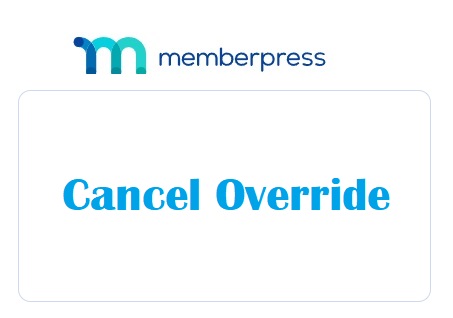
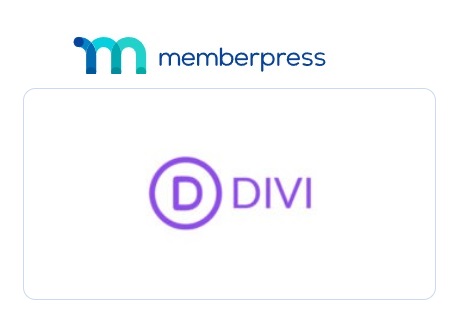
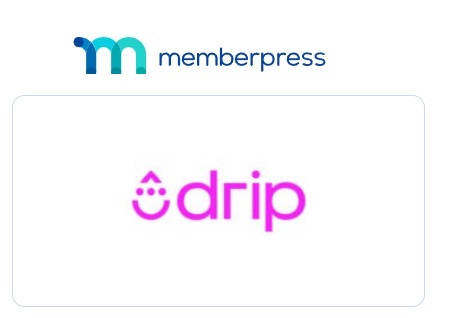
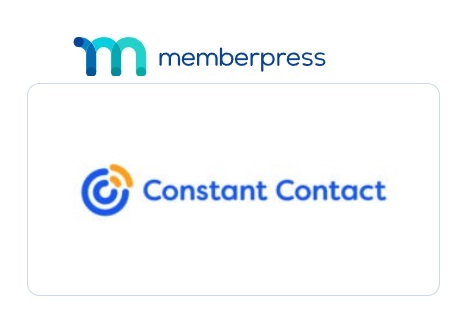
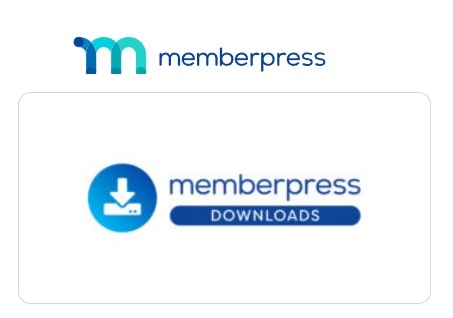
Reviews
There are no reviews yet.