Description
WooCommerce Aramex
Calculate shipping rates for your customers’ orders, using Aramex
Eliminate back-and-forth with your customer, discussing possible shipping rates. With WooCommerce Aramex, you can calculate shipping rates for your customers’ orders right on the checkout screen! Using rates provided by Aramex, a leading global provider of logistics and transporation solutions, WooCommerce Aramex helps to save you time when shipping your orders, by calculating the shipping rates up front.
Key Features
Multiple parcel types, offered by Aramex (Priority Document, Priority Parcel, Priority Letter, Deferred Document, Deferred Parcel, Ground Document, Ground Parcel).
Rates calculated using the pickup location provided
Specify pick up open and closing times, to avoid timing issues
Advanced custom box packing solution, for creating custom box sizes
How to Get Started
Buy this extension.
Download and install into your WooCommerce store.
Sign up for an Aramex account.
Enter your account information onto the WooCommerce Aramex setup screen.
Set up your various box sizes, if using custom/specific box sizes.
That’s it! Sit back and enjoy!
Aramex Shipping retrieves shipping rates from Aramex for your store, calculates costs for customer orders and enables you to collect the correct amount in checkout.
Installation
Download the extension from your WooThemes Account Dashboard.
Go to: WordPress Admin > Plugins > Add New to upload the file you downloaded.
Activate the extension.
Configuration
Go to: WooCommerce > Settings > Shipping.
Select Aramex at the top of the screen, underneath the tabs.
Configure the settings:
Enable/Disable – Choose to enable the shipping method or not.
Test Mode – Choose to place the shipping method into test mode, for testing with Aramex.
Method Title – Name the shipping method. This is visible to customers.
Method Availability – Leave set to All Countries to have it available for all customers; or select the for which you’d like to get quotes.
Aramex Product Type – Specify the product type to be sent to Aramex (read more about the different Aramex product types).The product types are:
Priority Document, Priority Parcel, Priority Letter, Deferred Document, Deferred Parcel, Ground Document, Ground Parcel.
Aramex Account Info
Account Entity – Identification Code/Number for Transmitting Party. This code should be provided to you by Aramex.
Account Number – The Customer’s Account number provided by Aramex when the contract is signed.
Account Pin – A key that is given to account customers associated with the account number, so as to validate customer identity.
Username – A unique user name sent to the customer upon registration with Aramex.
Password – A unique password to verify the user name, sent to the client upon registration with Aramex.
Address – Enter the address of your pick up location.
Pickup Details – Enter the opening and closing times when you are available for pickups.
Pickup Contact Person – Enter the contact information you wish Aramex to use relating to pickup queries.
Debug Mode – Enable the debug mode or not. All API call requests and responses are output in a log file, linked from the settings screen.





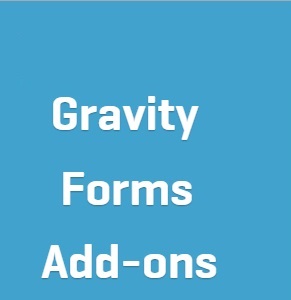
Reviews
There are no reviews yet.