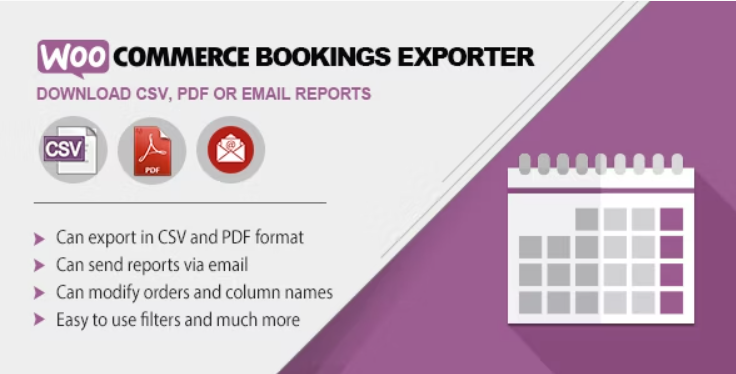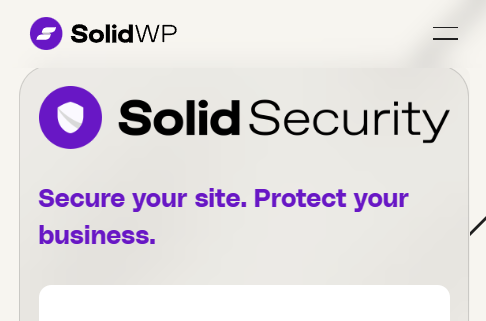Description
WooCommerce Bookings Exporter | Download CSV, PDF or Email Reports
WooCommerce is the most customizable e-commerce platform for building online stores. Many online stores are working on a business type that requires frequent bookings from online customers. WooCommerce Bookings plugin (Premium) let your customers book reservations, appointments, items, or rentals on their own. It saves your time and effort, and you are not required to make any calls to them. But sometimes, you need to export that data in different file formats for further utilization. WooCommerce Bookings Exporter is a plugin that easily exports your WooCommerce Bookings data to the CSV and PDF formats. Also, you can set to get an export report by email daily, weekly, or monthly. It wasn’t possible before to export your WooCommerce Bookings so quickly, now it’s so convenient and just click away.
WooCommerce Bookings Exporter Features:
WooCommerce Bookings Exporter plugin facilitates you to export Woocommerce Booking data in CSV format. You can filter your data in terms of categories, products, users, and also you can apply the date ranges for the data to be exported in CSV format.
WooCommerce Bookings Exporter plugin also exports data in PDF format. You can filter your data as per your requirements.
WooCommerce Bookings Exporter provides you an edge to view exported CSV data in an Excel sheet.
WooCommerce Bookings Exporter allows you to apply filter options before exporting your data in a CSV or PDF format to get only desired information. The filters can be applied to categories, products, users, dates, orders, etc.
WooCommerce Bookings Exporter has a feature to provide you email report on a daily, weekly, and monthly basis.
WooCommerce Bookings Exporter plugin gives an edge to reorder data columns according to your sorting needs; also, you can rename columns too before exporting them.
WooCommerce Bookings Exporter plugin has a facility to create and save the export template. Yes, you can make a template of your save column data and can export it too. Also, it is quite easy to download saved export templates.
WooCommerce Bookings Exporter provides you a possible scenario to set your custom separator for CSV file