Description
Woocommerce Brands
Product Description
This greate plugin adds Brand under product menu, you can add brand name and logo and then select related brand in product page, like category. Also, there is a Brand page which list all products with same brand.
Create, assign and list product brands
The brands extension for WooCommerce allows you to create brands for your shop; each brand can be named, described and assigned an image. Brands can then be:
Listed, indexed, on a page using a special A-Z shortcode
Displayed as thumbnails on a page using a shortcode
Displayed in the sidebar using a widget
Assigned to a product
Used to filter products using a special layered nav widget
After assigning brands to products, the layered nav widget allows customers to filter products by brand. Also, since brands are a taxonomy, you can browse by brand. The archive template can optionally show the brand description, or you can use a widget instead.
A useful feature is the A-Z shortcode which lets you list your brands on their own page and makes finding brands easy:The A-Z shortcode
10 different views
Shortcodes
Display All Brands with A-Z Filter
Display Vertical Carousel (Vertical Slider)
Display Horizontal Carousel (Horizaontal Slider)
Display All Brands in Text Mode
Display All Brands in Image Mode
Widgets
Display All Brands with A-Z Filter
Display Vertical Carousel (Vertical Slider)
Display Horizontal Carousel (Horizaontal Slider)
Display All Brands in Dropdown
Extra Button
Display Brands with A-Z Filter in Extra Button (Left/Right Silde)
Setting Page with Advanced Options
Enable/Disable Display Brands Extra Button
Choose Extra Button Position (Left/Right)
Enable/Disable Display Brand`s Image in Single Product Page
Enable/Disable Display Brand`s Image in Product List
Add Default Image for Brand
Other Options
Enable/Disable Display Brand Title (Use in Carousel and Display All Brands in Image Mode)
Enable/Disable Display Number of Products Relate to Brand
You Can Add Featured Attribute to Brands (Products -> Brands -> Add new and Check Featured)
Enable/Disable Display Only Featured Brands
Enable/Disable Display Image (Use in Display All Brands in Image Mode)
You Can Enter Number of Item in Carousel
You Can Enter Number of Item per View in Carousel
Choose Position in Carousel (Left/Center/Right)




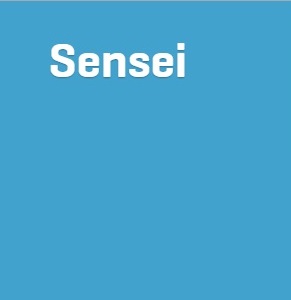
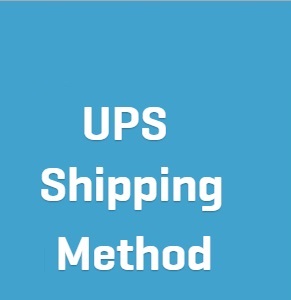
Reviews
There are no reviews yet.