Description
Woocommerce Newsletter Subscription
Customers can now easily opt-in to your MailChimp or CampaignMonitor powered mailing list
The Newsletter Subscription extension allows you to easily integrate with MailChimp and CampaignMonitor via bespoke options screen in the WooCommerce settings. There is a dashboard widget which displays recent subscriber activity and a widget for placing a signup form in your sidebar or any other widgetised areas.
On the frontend a subscribe checkbox is inserted at the checkout and users can subscribe on any page in which you place the widget.
MailChimp Ecommerce360
The newsletter subscription extension supports MailChimps Ecommerce360 service which allows you to gather further analytics on your email campaigns with regards to purchases.
The Newsletter Subscription extension allows you to easily integrate with MailChimp and CampaignMonitor allowing customers to subscribe to lists of your choosing. There is a dashboard widget which displays recent subscriber activity and a widget for placing a signup form in your sidebar or any other widgetised areas.
Additionally this extension includes integration with MailChimp eCommerce360 tracking.
Installation
Unzip and upload the plugin’s folder to your /wp-content/plugins/ directory
Activate the extension through the ‘Plugins’ menu in WordPress
That’s it!
For more information on installing and managing plugins see here
Configuration
To get started, go to WooCommerce > Settings > Newsletter. Here you can setup the main settings for the extension.
Service provider – Choose MailChimp or Campaign Monitor as your provider
Default checkbox status – Choose whether or not they should subscribe by default
Subscribe checkbox label – Label for the subscribe checkbox
You can then either configure MailChimp or Campaign Monitor. Enter your API key first, then save. Upon returning to the page, the lists dropdown will be populated. You can then choose the list to subscribe the user to.




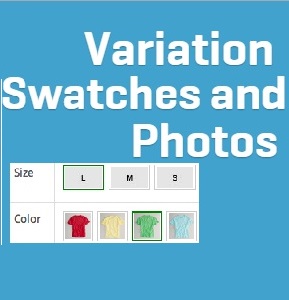

Reviews
There are no reviews yet.