Description
Woocommerce Shipment Tracking
With the Woocommerce Shipment Tracking extension you can provide customers with an easy way to track their shipments.
Shipment Tracking extension you can provide customers with an easy way to track their shipments.
Out of the box, this extension supports custom tracking links, and automatic tracking links for the following major providers:
Australia Post
Canada Post
SAPO
City Link
DHL
DPD
ParcelForce
Royal Mail
TNT Express (consignment)
TNT Express (reference)
Fedex
OnTrac
UPS
USPS
To add shipment information for your customer to view:
Choose a provider. This should be the shipping company you have used. If your provider is not listed choose the ‘custom‘ option.
Add the tracking number which the provider assigned you. If you chose the custom option, you will need to put in a full link to the companies tracking page (if applicable).
Choose a shipping date (optional) so the customer knows when the package was shipped.
(optionally) test the preview link to see if it works as you expected.
Save the order. This is also a good time to change the order status to complete – the customer will receive an email (with the tracking code inside) at this point.

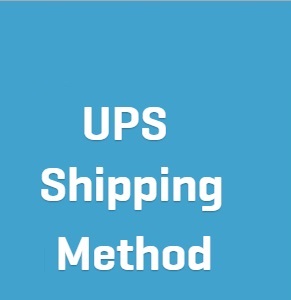



Reviews
There are no reviews yet.