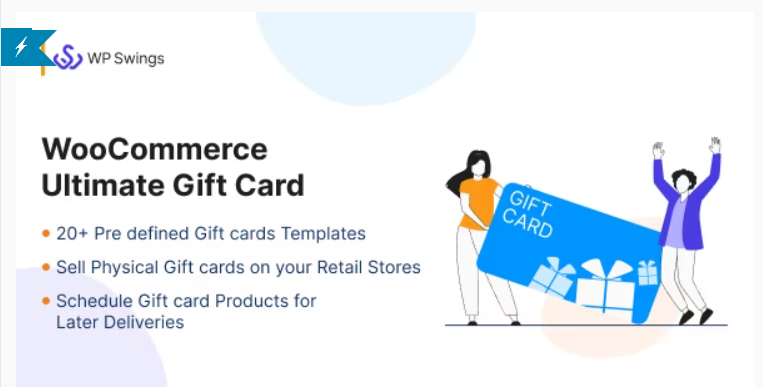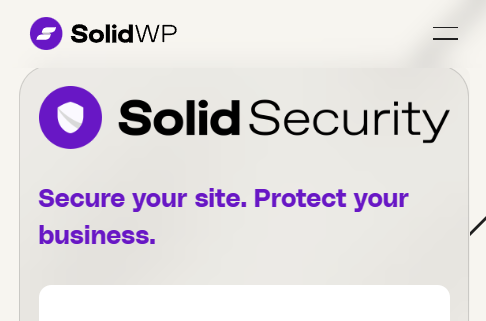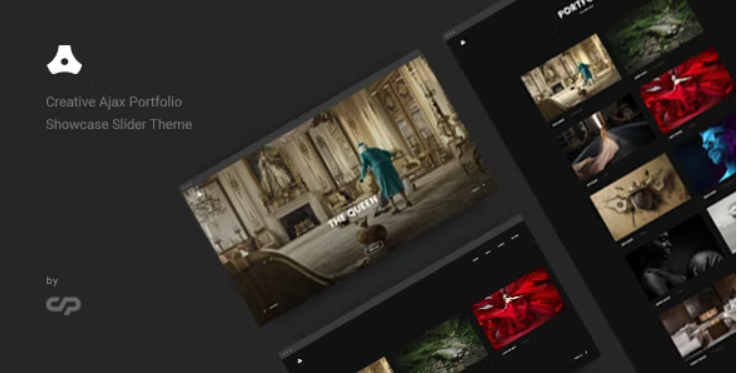Description
WooCommerce Ultimate Gift Card – Create, Sell and Manage Gift Cards with Customized Email Templates
The WooCommerce Ultimate Gift Card plugin allows you to create, sell & redeem gift cards and run a complete in-house WooCommerce Gift Cards program plugin. You can sell both online and offline gift cards with multiple delivery options. Also, you can use the. 20+ pre-loaded gift card templates or import your own.
WooCommerce gift certificates are the easiest alternative to traditional gift-giving. All customizable templates allow you to sell WooCommerce Gift Cards during the holiday rush. Be it Black Friday, Cyber Monday, Independence Day, Christmas, or any other occasion.
You can create a customizable gift card product that lets users personalize the gift card with their message, image, and delivery date. The multiple pricing options permit card creation for any item or service. It is truly the Ultimate gift card plugin.
Features of WooCommerce Ultimate Gift Card
WooCommerce Customizable Gift Card
With the WooCommerce customizable gift card product, you can allow your customers to customize gift certificate design by uploading custom images, setting delivery dates, and adding personalized messages for the recipients.
Customizable-Gift-Card
You can restrict them to using pre-loaded images for their WooCommerce gift certificates. Also, you may set a default image of the customizable gift card.
WooCommerce Gift Card Product
Upon the plugin’s activation, a separate WooCommerce gift card product type is created. So, you can make as many gift cards as you want. You can assign more than one category to the gift card product.
Multiple Pricing Types
Inclusion-Exclusion-Rule
The Gift Card WooCommerce plugin offers the following five pricing variants for gift cards: –
Fixed Price
Selectable Price
Range Price
User Price
Variation Price
Gift Cards Email Settings and Email Templates
You have the access to recipients email address editing
Resend gift card email option is available to resend the failed email to the user
Also, resend the unused gift card coupons to the recipients by adding more value to them.
Modify the ultimate gift card message length. By default, it is 300.
You can send the gift certificate PDF attachment in the email in sizes A3 and A4.
You can enable the BCC (Blind Carbon Copy) feature to get a copy of the recipient’s gift card email.
Notify users of their remaining gift card value after coupon usage.
In Coupon Mail Setting, users will get notified after each use of the coupon and now the user can also check their coupon amount.
By default, you get 20+ Email Templates for gift coupons. But you can also create and add more mail templates.
Dynamic-Position-Of-Tabular-Variation
Assign Templates for Gift Coupons individually and that will be sent to the Recipient’s Email Address.
Gift Card Redeem WP Swings Gift Portal
Our ultimate gift cards plugin has an ultimate portal for redeeming, charging, scanning, and fetching details of gift cards. It also works as a system to organize your gift card program. You can further use the gifting portal to
Review gift card redemption
Recharge reports
Align employees (portal operator)
Add more stores
Translate the portal language
Gift Card Coupon Codes Generation & Other Settings
Import the ultimate Gift Cards with custom codes using a CSV file.
A gift card coupon filter helps you filter the online/offline/imported gift certificates.
A Gift card coupon filter helps you in filtering the online/offline/imported gift cards
The number of gift card products depends upon the number of quantities added.
Export the WooCommerce gift cards coupon code details like sender/receiver email id, card number, message, coupon usage count, and balance amount in the CSV format.
You can set the dynamic coupon length for the WoCommerce gift coupon codes. By default, it is five.
Admin can disable coupon codes for WooCommerce gift cards.
Gift Card Usability
You can limit the ultimate gift card usage to an individual user.
The multiple usability feature lets customers use the gift card amount in multiple transactions.
Gift Card Email Notifications
You can set the Expiry Date for each gift card to restrict their use after a certain duration.
Customers can Schedule Gift Cards to be sent to recipients on any date of their choice.
Gift Card Security with QR Code and Barcode
The best gift card plugin for woocommerce offers the option to use QR Code or Barcode on your gift certificates to ensure secure and speedy redemption.
Gift Card Discount
Disable gift card discounts from applying to sales items.
Set minimum and maximum cart total amounts for applying the gift card discount.
You can also enable “per-product wise” discount settings
Order Management
When a gift card product is purchased separately, the successful payment order status is updated to Complete, and a gift card email is sent to the receiver.
If they buy gift certificates with other products, the email is sent to the recipient when the order goes into the “Processing” stage.
Offline WooCommerce Ultimate Gift Cards
You can create WooCommerce gift cards from the dashboard on a user’s request and send them to the receiver on the sender’s behalf.
You can redeem/recharge offline gift vouchers at their retail stores using the gifting portal.
You can also insert the manual coupon codes on the purchase of offline gift cards
Gift Card Delivery and Shipping
The WordPress gift card plugin allows buyers to choose the delivery options for sending gift certificates to their loved ones.
Downloadable: Buyers can download the WooCommerce gift card in PDF format.
Shipping: Users can ship their cards to a physical location, but shipping charges will apply. A gift card coupon applies to the cart’s total amount.
Email: Customers send gift certificate emails to the recipients.
Also, you can easily change your email ID. The entered email address with become the default sender of the gift card mail.
Shipping Class: You can add a shipping class and apply it to gift card products.
Compatibility With WooCommerce HPOS
WooCommerce Ultimate Gift Card is fully compatible with WooCommerce High-Performance Order Storage (HPOS). Previously known as “Custom Order Table” allows you to use an alternate storage mechanism for your WooCommerce Store. In simple terms it allows you to store order data in custom tables so your WooCommerce store keeps running smoothly during festive seasons when the order volume of gift cards and other products is high.
Additional Features
WooCommerce Ultimate Gift Card plugin supports the “Compatible with WooCommerce Price Based on Country” feature.
Note:This feature helps the store owner to equalize the WooCommerce gift cards with the store’s default currency via a new feature of custom currency. On the other end, this comes with a WooCommerce currency switcher that assists customers who have bought a gift card in their currency and will get converted into your base currency according to your business.
For rewarding the customers, the “Special coupon” option is available for shop managers to provide additional discounts.
Customer can also set their gift card image using the “Browse Image” feature
Admin can assign more than one category to the Gift card product with the “Disable Category” feature
With “Preview Button Setting”, the admin can disable the Preview Button at the front-end
Using “Send Today Button Setting”, the admin can disable the Send Today Button at the front-end.
Merchants can enable/disable tax for WooCommerce Gift Cards with the “Tax Handling” feature. By default, no tax is applied to gift card products.
Merchants can set the date format they want to display in the frontend through the “Front End Date Formatting” feature.
Color-Variations-Table
Note: The expiry date in the WooCommerce Gift Card Template will be in this date format if this setting is enabled from the backend.
Benefits Of The WooCommerce Ultimate Gift Cards
Gift Certificate for WooCommerce plugin adds new customers to your online store.
Purchasing gift cards is better than selecting gifts. So, it improves your user experience and brand value as users find
Customized gift cards ensure that your cards curry your branding & work like a promotional tool to introduce new users.
Building a gift card program to create and sell redeemable gift cards helps increase your ROI.
WooCommerce gift certificates/vouchers help to reduce fraud when customers try to make an expired return of cash.
Multiple festive templates for gift coupons allows you to cash in on festive season sales.
Add your logo to the gift cards to increase brand awareness and expand your business globally through the word-of-mouth marketing strategy.
Compatible with WooCommerce Price Based On Country plugin and WooCommerce Currency Switcher (WOOCS).