Description
RedSys Gateway
Redsys payment gateway for WooCommerce. Thanks to this extension, you will get Redsys, Iupay, Sequential invoice numbers and a CSV Exporter.
Redsys the is the most used gateway in Spain (98%).
This extensión add the ability to use Redsys Gateway and Iupay Gateway. Iupay Gateway is the new Redsys Gateway similar to Paypal. Use a second terminal number is allowed by this extension. It is WPML compatible
Too the extension add sequential invoice number to every paid order. This is essential in Spain. The spanish law is very strict with this. If you don’t have sequential invoice numbers, you can have a very big problem.
A CSV exported is included, so you can export all orders to a CSV file and import it to an Excel. You can use this file for sent the orders, or use for accounting.
Pasarela de pago Redsys para WooCommerce.
Redsys es la pasarela de pago más usada en España (98%). Gracias a esta extensión obtendrás Redsys, Iupay, Nemeros secuenciales de facturas, y exportador CSV.
Esta extensión añade la posibilidad de usar la pasarela de pago Redsys y la pasarela de Pago Iupay a WooCommerce. Iupay es la nueva pasarela creada por Redsys y que su funcionamiento es similar a Paypal. Es totalmente compatible con WPML.
Esta extensión también añade números secuenciáles a las facturas, de forma que cada vez que un pedido es pagado, se crea una factura con un numero consecutivo. Esto es esencial es España. La ley obliga a ello, y si no las tenéis secuenciáles, podéis tener problemas.
También se añade un exportador CSV para todos los pedidos, de forma que podréis exportarlo a un archivo CSV (pudiendo importarlo en un excel por ejemplo) y utilizarlo tanto para la contabilidad, como para realizar los envíos.
Installation ↑ Back to Top
Unzip and upload the plugin’s folder to your /wp-content/plugins/ directory.
Activate the extension through the ‘Plugins’ menu in WordPress.
Go to WooCommerce > Settings > Checkout > Servired / Redsys and configure it with your data.
Go to WooCommerce > Settings > Checkout > Iupay and configure it with your data (If you have it).
Go to WooCommerce > Settings > Checkout and sort the pay methods (Drag and Drop).
Go to WooCommerce > Settings > Sequential Invoice Numbers and configure your Invoices



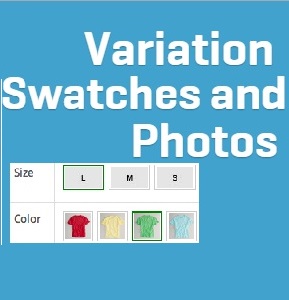
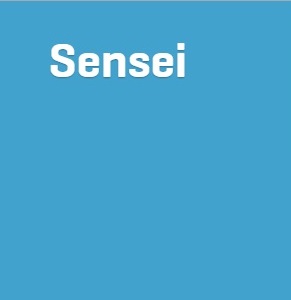
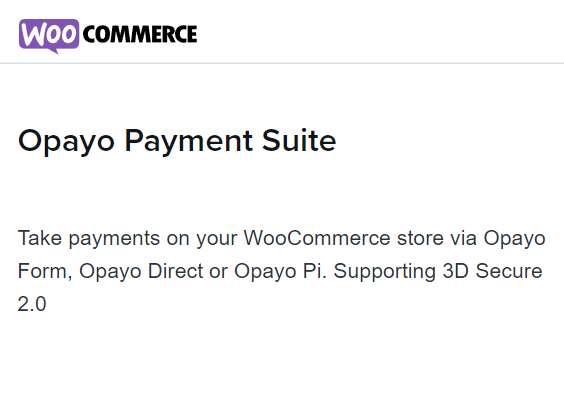
Reviews
There are no reviews yet.