Description
Storage for Contact Form 7
Contact Form 7 Storage plugin stores copies of all Contact Form 7 submissions (including attachments) in your WordPress database. All form entries and leads will be stored safely even if your e-mail goes down or e-mail messages go missing or get deleted.
New in 1.5.0: Specify the CSV delimiter character right before doing the export.
This plugin is developed and maintained by Kaspars Dambis who is a WordPress core contributor and professional WordPress consultant since 2007.
Have you tried our free Contact Form 7 Controls plugin which adds simple controls for various features of the Contact Form 7 form output (disable AJAX, default CSS, track events with Google Analytics, etc.). Get it now.
Features
All form submissions are stored in the WordPress backend in addition to being sent via e-mail. E-mail delivery is never 100% reliable and having a backup of all contact entries will ensure you never miss a lead or inquiry.
List of all contact form submissions
Export form submissions as CSV for Excel. Export all submissions or use the date and form filters to select which entries you want to export. Export also includes links to entry attachments.
CSV export of Contact Form 7 entries
Each entry stores the following details about the submission:
Individual input field values (also available as individual columns in the exported CSV files).
All attachments uploaded to the contact form.
Time and date of the entry.
E-mail address of the contact form recipient.
Subject line of the e-mail that was sent to the contact form recipient.
Post or page URL where the contact form was submitted (referer).
IP address, browser and device information (user-agent) of the submission.
Link to the configuration page for the contact form that was used for submission.
Single contact form submission
Installation
Select “Plugins > Add New” from the main menu in your WordPress dashboard.
Select the “Upload” tab at the top of the page.
Select the cf7-storage.zip file for the upload and click “Upload”.
Be sure to activate the plugin once it has been uploaded.
Usage
This plugin adds a new section called “Entries” under the “Contact” menu in the WordPress dashboard which lists all of the contact form submissions in a reverse chronological order. Quick preview of each entry to avoid extra clicks.
Dropdown selectors at the top of the list provide filtering and sorting of the contact form entries by the contact form used for submission and the date of submission.
Export entries as CSV by using the “Export as CSV” button at the top of the form entry list. Use the dropdown filters or the bulk action dropdown selector to select which submissions to export. Specify the CSV delimiter character (comma, semicolon or tab) for quickly opening the file in MS Excel.
Requirements
Contact Form 7 plugin
Tested up to: WordPress 4.5.2
Requires at least: WordPress 3.2
Screenshots
List of all form submissions.
Detailed view of each submission.
CSV export of form submissions.

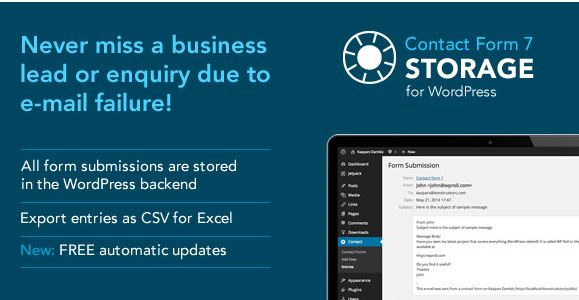


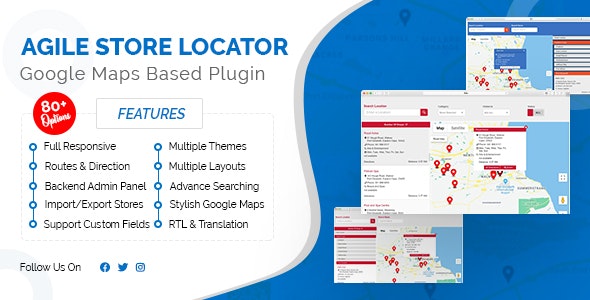
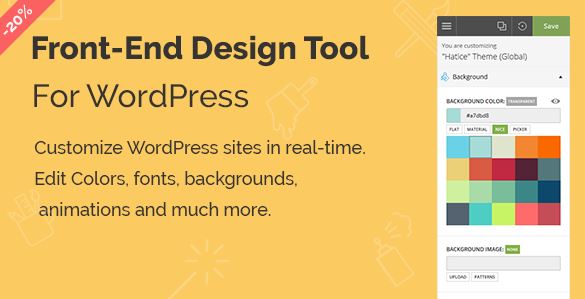
Reviews
There are no reviews yet.